
|
ME Labs, Inc. 719-520-5323 |

|
 
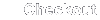
|
| Home | Products | Support | Contact |
MicroCode Studio Plus 5.0 (compatible with PBP 3.0 or later) 
Quantity in Basket: None
Code: MCSPX-FULL
Price: $49.95
IN STOCK
RoHS Compliant: YESDOWNLOAD ONLY! This product will be delivered immediately upon completion of checkout. This version is only compatible with PBP 3.0 and later. Upgrade PBP...
MicroCode Studio Plus 5.0 may be installed on up to 3 computers.
This MicroCode product key will enable installations and free updates for 1-year. Once installed, MicroCode will continue to function perpetually.
PICBASIC PRO Compiler includes a fully functional version of MicroCode Studio that supports normal compilation and programming. MicroCode Studio Plus offers some very useful advanced features, in addition to those found in the standard environment.
- ICD Model Creator allows creation of ICD model files for new devices
- Single commercial and educational license
- Online updates
- MicroCode Loader software
MicroCode Studio Plus is a powerful, visual Integrated Development Environment (IDE) with In Circuit Debugging (ICD) capability designed specifically for PICBASIC PRO™ Compiler. The main editor provides full syntax highlighting of your code with context sensitive keyword help and syntax hints. The code explorer allows you to automatically jump to include files, defines, constants, variables, aliases and modifiers, symbols and labels, that are contained within your source code. Full cut, copy, paste and undo is provided, together with search and replace features.
- Full syntax highlighting of your source code
- Quickly jump to include files, symbols, defines, variables and labels using the code explorer window
- Identify and correct compilation and assembler errors
- View serial output from your microcontroller
- Keyword based context sensitive help
- Support for MPASM
It's easy to set up your compiler, assembler and programmer options or you can let MicroCode Studio do it for you with its built in autosearch feature. Compilation and assembler errors can easily be identified and corrected using the error results window. Just click on a compilation error and MicroCode Studio will automatically take you to the error line. MicroCode Studio even comes with a serial communications window, allowing you to debug and view serial output from your microcontroller.
In Circuit Debugger (ICD) Each line of source code is animated in the main editor window, showing you which program line is currently being executed by the host microcontroller. You can even toggle multiple breakpoints and step through your PICBASIC PRO™ code line by line.
Using the MicroCode Studio ICD can really help accelerate program development. It's also a lot of fun and a great tool for learning more about programming PIC microcontrollers.
MicroCode Loader MicroCode Studio Plus now includes a free bootloader application. MicroCode Loader enables you to program most of the PIC 16F87x(A) and 18Fxxx(x) series of microcontrollers without the need of a hardware programmer. More information can be found on the Mecanique website.
The PIC 16F87x(A), 16F8x and 18Fxxx(x) series of microcontrollers have the ability to write to their own program memory. A small piece of software (a bootloader) resides on the target microcontroller, which allows user code and EEPROM data to be transmitted over a serial cable and written to the device. A hardware programmer is required to prepare the PICmicro for bootloader operation.



